Back in 2014 we were helping a biotech company with their email marketing campaigns. We set up a new domain and email address in Google’s GSuite specifically for these campaigns. This is a standard practice now to use different domains for different types of emails (work email, transactional emails, and marketing emails) to avoid the main domain’s reputation being affected.
After designing a beautiful campaign, we sent out our first campaign. We were excited and anxious. Since the customer would pay us by the number of replies, I checked the email constantly to see if anybody replied. One hour passed by, nobody replied. I became worried: I knew that ~40% email opens occurred in the first hour. Three hours passed by and still nobody replied. My heart began to sink. One day later, when I found still nobody replied, I was disappointed and thought this was a total failure.
But for some reason I clicked the “spam” folder. My eyes opened wide: there were 7 positive replies! They all expressed interests in the service mentioned in the campaign: some asking for pricing, some scheduling a phone call, and some asking technical questions.
I felt lucky that I checked the spam folder. Gmail and most other email providers are sometimes over smart. I figured that the cost to lose a potential customer is much higher than the cost of receiving a spam email, so I decided to create a filter to prevent any email being sent to the spam folder. Here is how to do that in GMail.
- Go to “Settings”, and you will see a few tabs, one of them being “Filters and Blocked Addresses”, click it.
- Click “Create a new filter”. Then enter your email address in the “To” field. It means *all* emails will go through this filter.
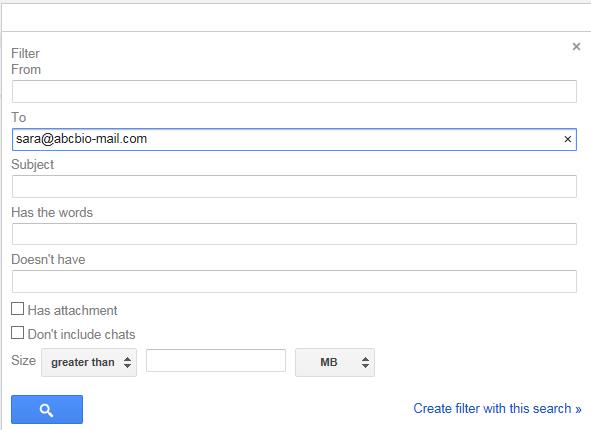
- Click “Create filter with this search” and in the next screen, select “Never send it to Spam”. Then click “Create filter” button.
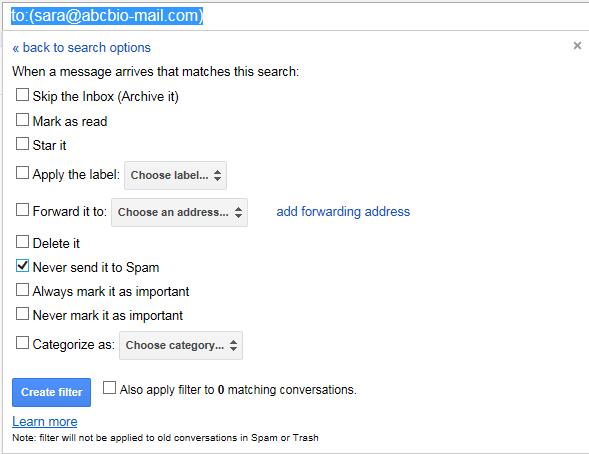
- From now on, no emails will be marked as spam. Yes, you may receive true spams in inbox, but it’s more important not to miss any important replies.
So this was my first mistake – not paying attention to the spam folder. I hope you can avoid it. After all, it’s easy to click the spam folder, isn’t it?
