OpenAI‘s new image generator, “DALL·E 3”, is available to public now. I have tried it out and the image quality is much better than the previous version.
1. Blog article illustration
If you are having trouble finding the right image for your blog articles, then worry no more. Just paste your blog article (or just title), then type “create an image based on the above content”, DALL E 3 will create a few images for you. Here is an image for this blog post!

2. Scientific article illustration
If you need to create an illustration of a scientific article, then paste the abstract of the article, and ask DALL E 3 to create an image for you. Here is an example for my hyperscanning paper:

3. Icon/logo design
If you have an app, then DALL E 3 can create an icon for you. For example, I asked it to design a logo for our ChatPaper: “design a logo of an app called chatpaper. user can upload a scientific paper and ask this app any questions about this paper.”

Other creative images
You can use DALL E 3 to generate any images you want. Here are a few examples.
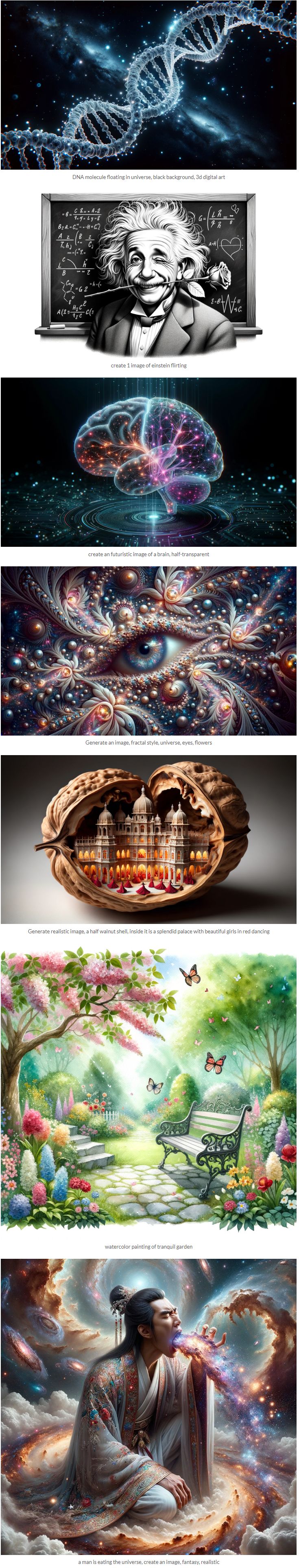
How to use DALL E 3?
There are 2 ways you can use DALL E 3.
- ChatGPT Plus (yes, you will need to subscribe). After you log in, select GPT-4 and also select DALL E 3 in the dropdown menu.
- bing.com (free) Apparently Microsoft and OpenAI has a close relationship. When you chat in bing, you can ask it to generate images. The underlying technology is DALL E 3. You will need a Microsoft account.

