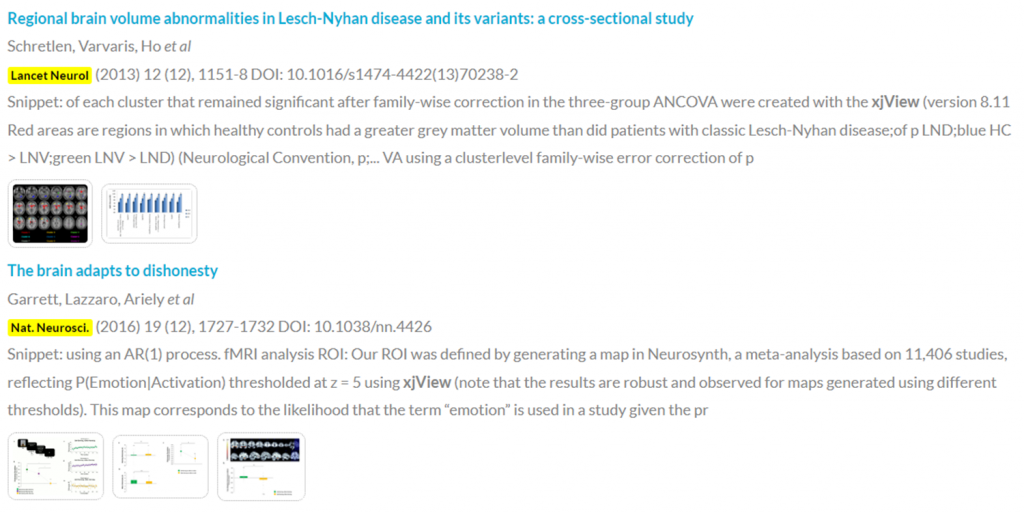With our citation widget (Smart Embed Code), the sky’s the limit on customization. You can let your imagination run wild to create a citation list that’s beautiful, stunning, and professional, making it as unique and stylish as you envision.
To help you get started, we offer a number of predefined themes for you to choose. In the “data-theme” option, you may simply specify the theme you want to pick.
<div id="bizgenius-citation-widget-container-list" data-theme="icon-2" data-maxnum='12' data-order="impactFactor" data-show-figure="3" data-show-snippet="yes" data-highlightjournal="no"></div>
Below are the list of available themes. If you do not want to use any of these theme, you may simply use “none”. The default value is “icon-2”.
icon
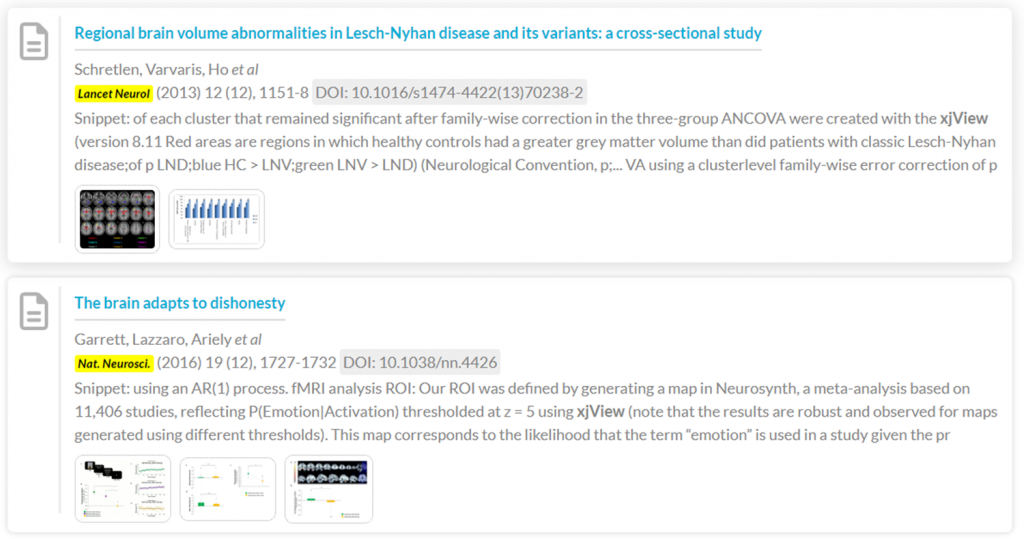
icon-2
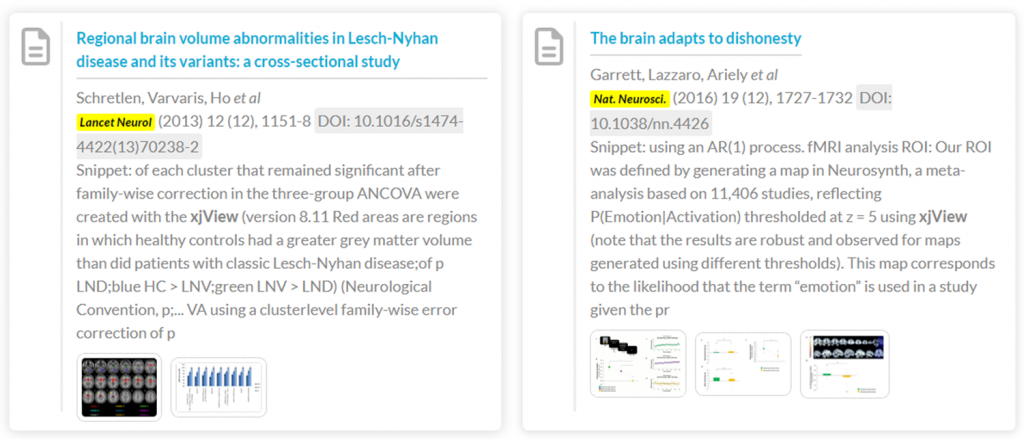
icon-3
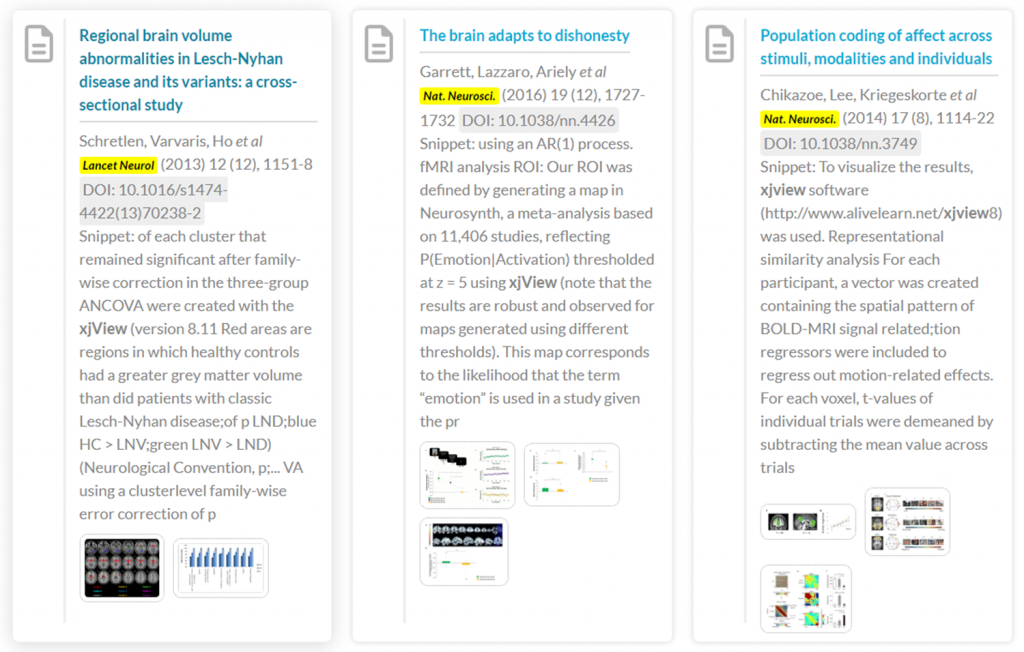
icon-4
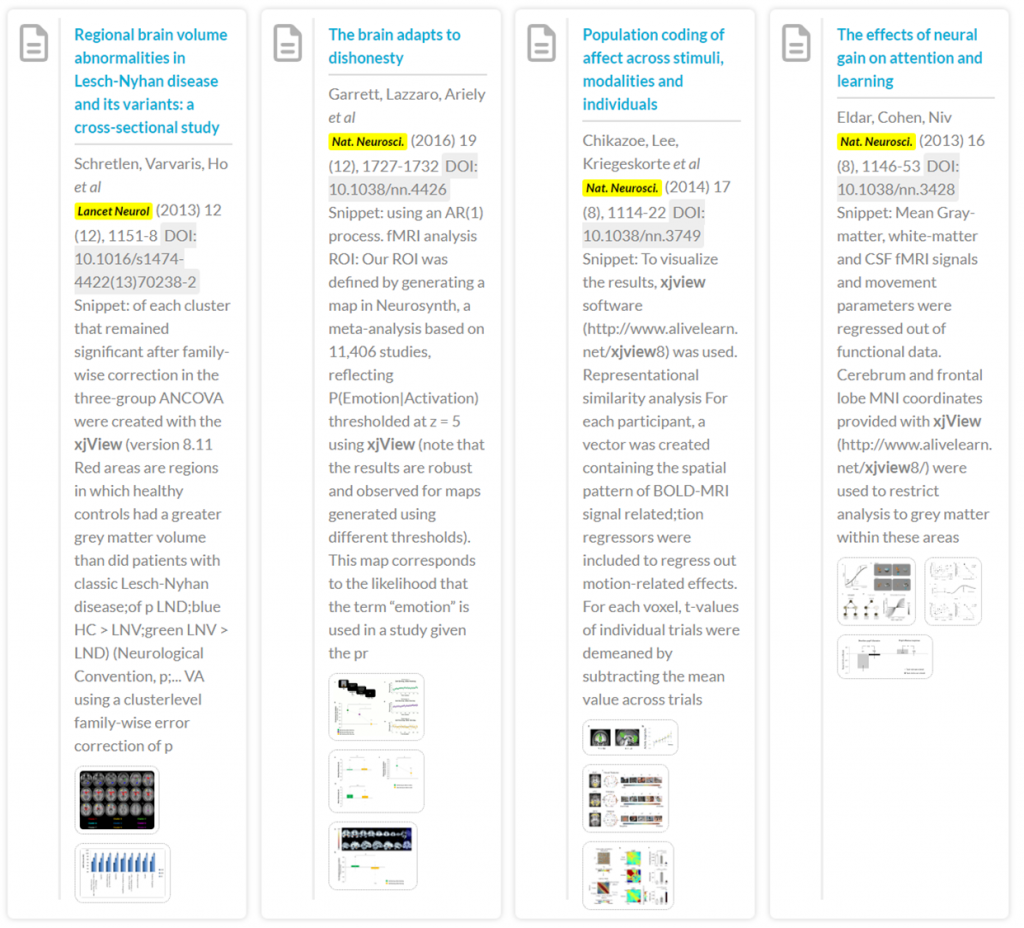
box
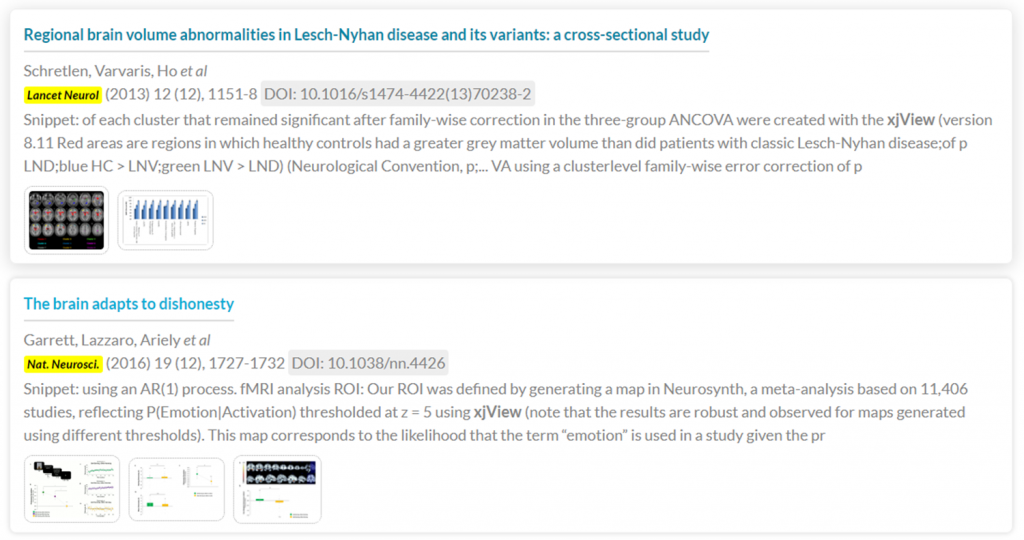
box-2
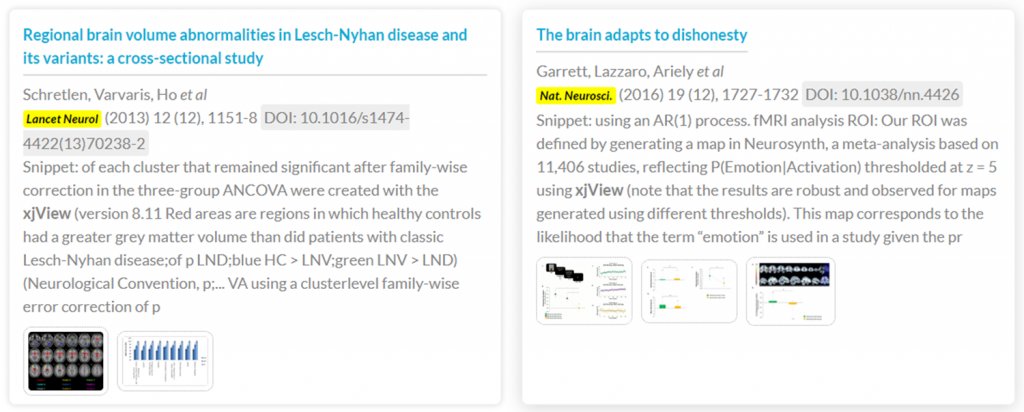
box-3
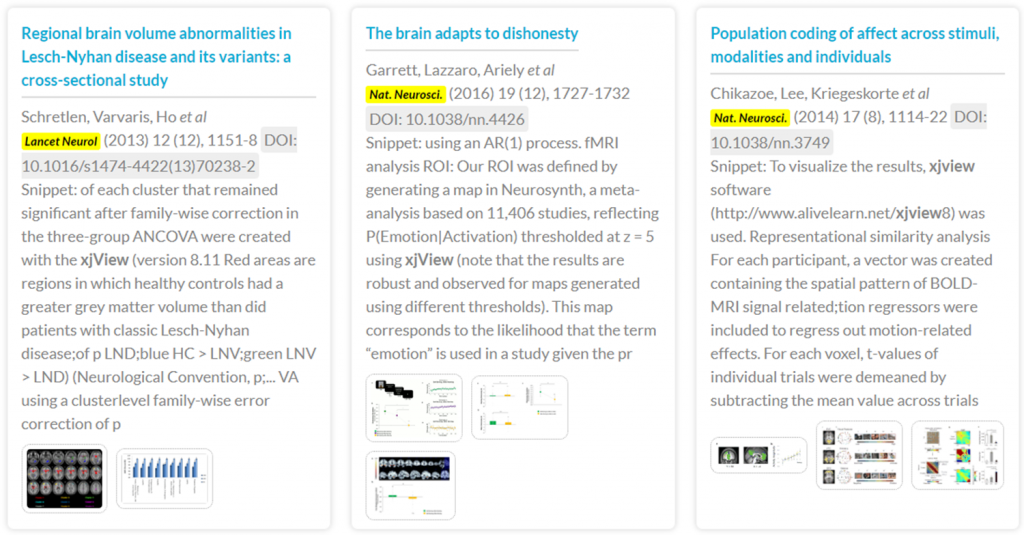
box-4
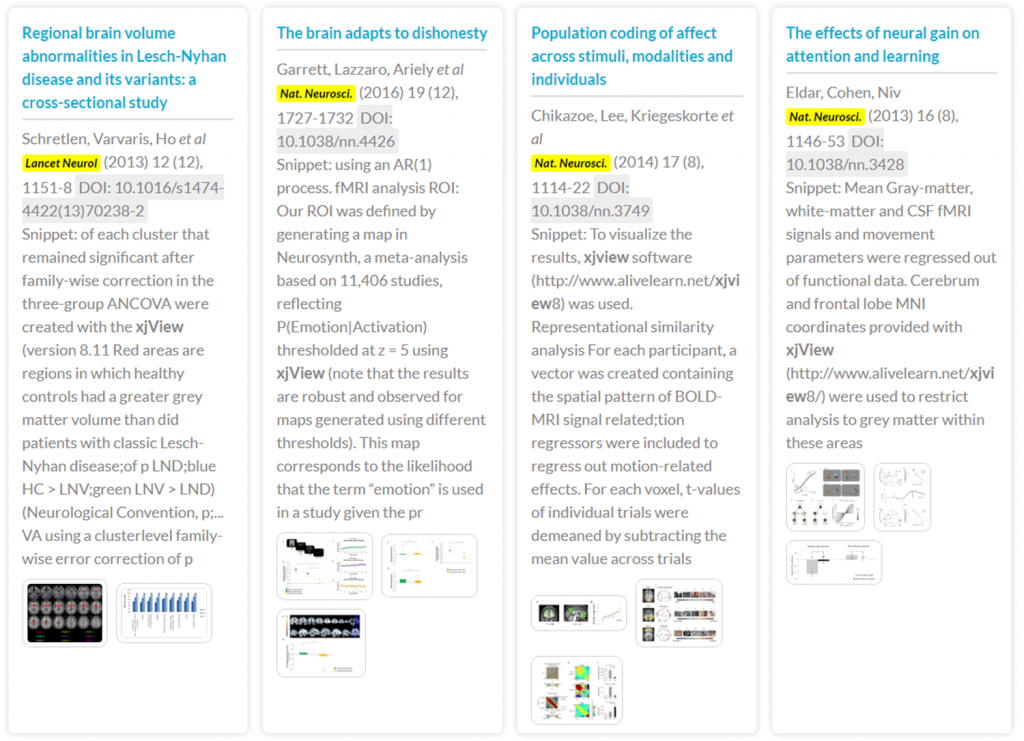
none