Our goal is to ensure that your website visitors enjoy their time on your page and remain engaged for longer periods. We’re thrilled to announce another update to our citation widget (Smart Embed Code), designed to enhance user engagement and improve your website’s SEO: an integrated PDF viewer!
When a PDF is available, users will see a prominent red “Read PDF” button. Clicking it opens the PDF directly within the page in a near full-screen view, providing a comfortable reading experience. We specifically chose the full-screen approach because, as researchers ourselves, we understand that users are unlikely to engage with PDFs displayed in smaller windows.
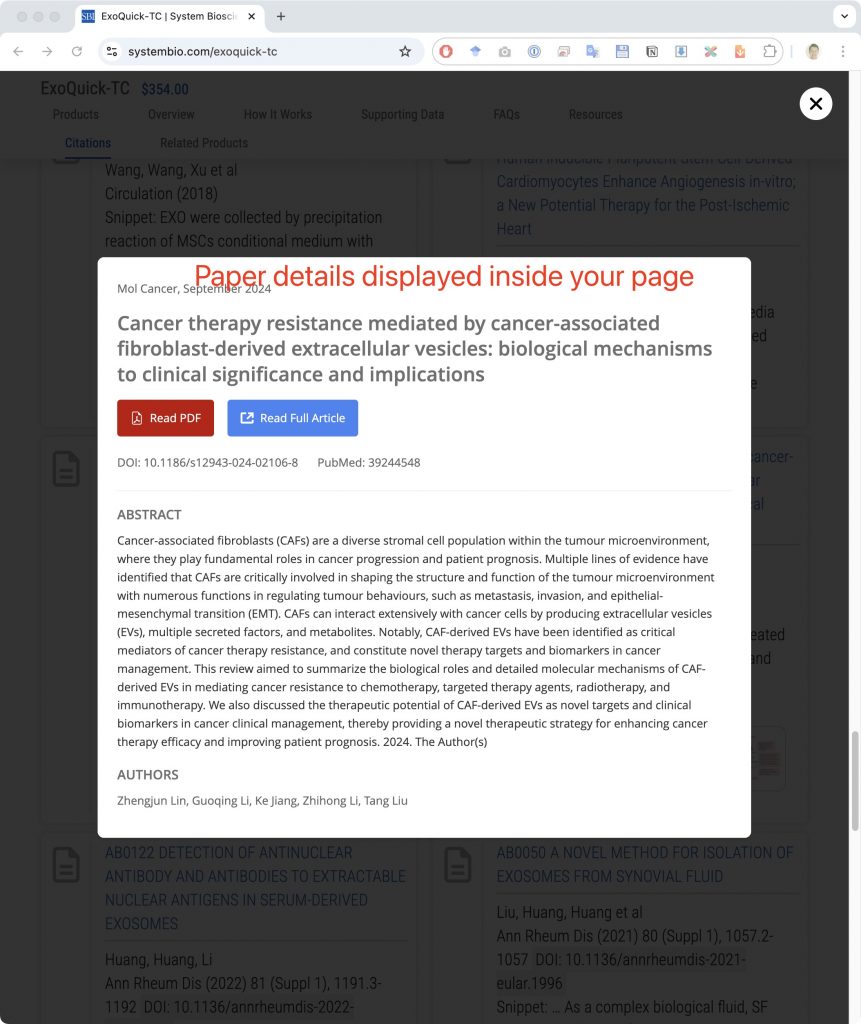
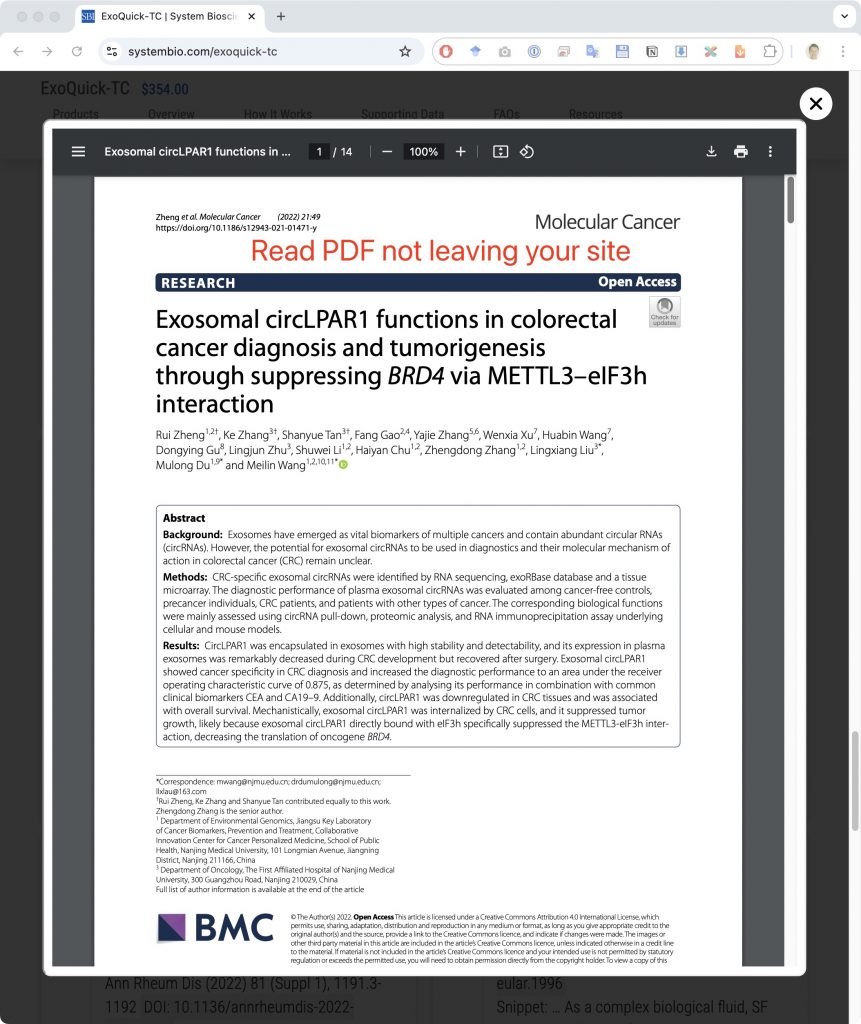
This modern, user-friendly interface enhances the reading experience while keeping your users engaged with your content.
Please don’t hesitate to let us know if you want to show your product citations in your product pages or in a central library page.
