You often need to provide your (potential) customers with quick access to relevant citations they need. If you’re using the BizGenius citation widget to display your citations on your site, you can now put your keywords in the url and share it directly with your customers. This feature allows you to guide your customers straight to the citations they need, enhancing their user experience and engagement with your content.
First, let’s take a look at a live example. You may visit the following page: https://www.biz-genius.com/services/citation-tracking/smart-embed-code-demo/?k=fmri+imaging
When you open the page, you will find that the keyword is prefilled and the list contains only the search result.
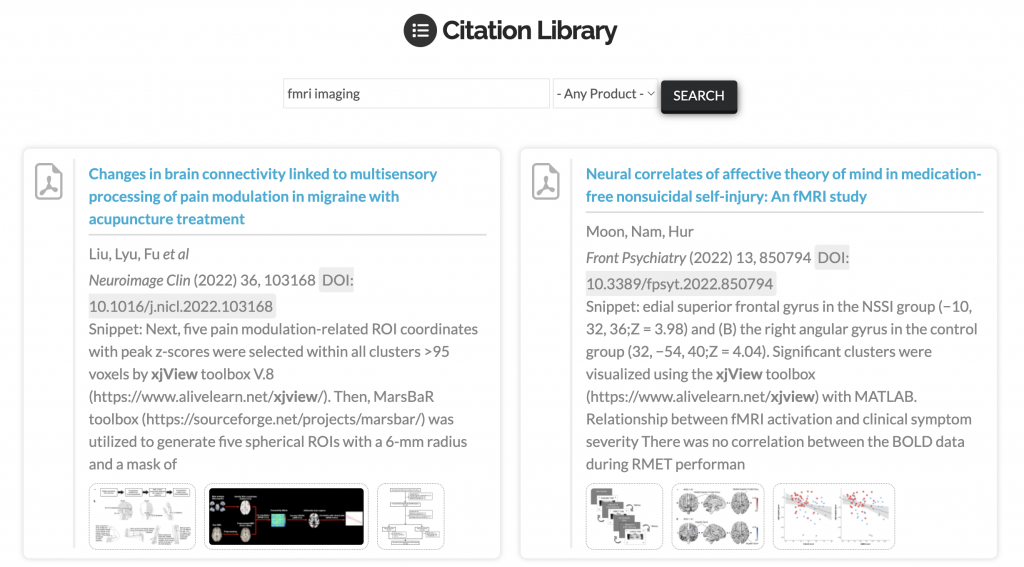
Here’s how it works:
- Modify your publication page URL. First, you’ll need to make a small modification to your publication page URL. Add a “k” parameter to the end of the URL, like this: https://www.yourwebsite.com/publications/?k=XXXXXXXXXXX
- Replace “XXXXXXXXXXX” with the keyword or phrase you want to use to filter the citations. You may use quotation marks for phrases. For example: https://www.yourwebsite.com/publications/?k=”gene+editing”+mouse+stanford
- Click enter and verify the search result
- Share the link with your customers. Now that you’ve set up the keyword functionality, you can share direct links to specific citation results with your customers. Simply use the URL format: https://www.yourwebsite.com/publications/?k=XXXXXXXXXXX
When your customers click on the link, they’ll be taken directly to your publications page with the citation results pre-filtered based on the keyword you specified. This saves them time and effort in finding the information they need, making their experience on your site more enjoyable and efficient.
