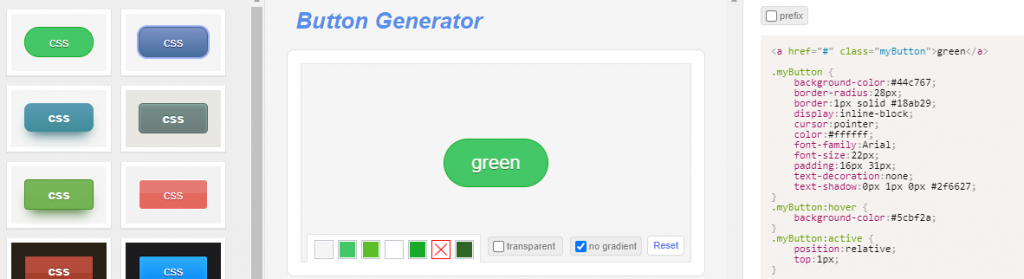One of the most important elements in an email is the “Call to action” button. A big and centered button gives your subscriber a clear direction to act. There are many tools to create such a button, and I found https://www.bestcssbuttongenerator.com/ is very good.
It’s very easy to use. Simply pick a predefined template, then customize the look and feel (such as color and font-size), then you get the button’s HTML code. Copy the code to your email and you have a beautiful button.
To make the button centered, you can wrap the code inside
<p style="text-align:center"></p>If you worry that some email clients do not acknowledge the css block, then you can use a tool to inline the css. One tool I use is https://premailer.io/