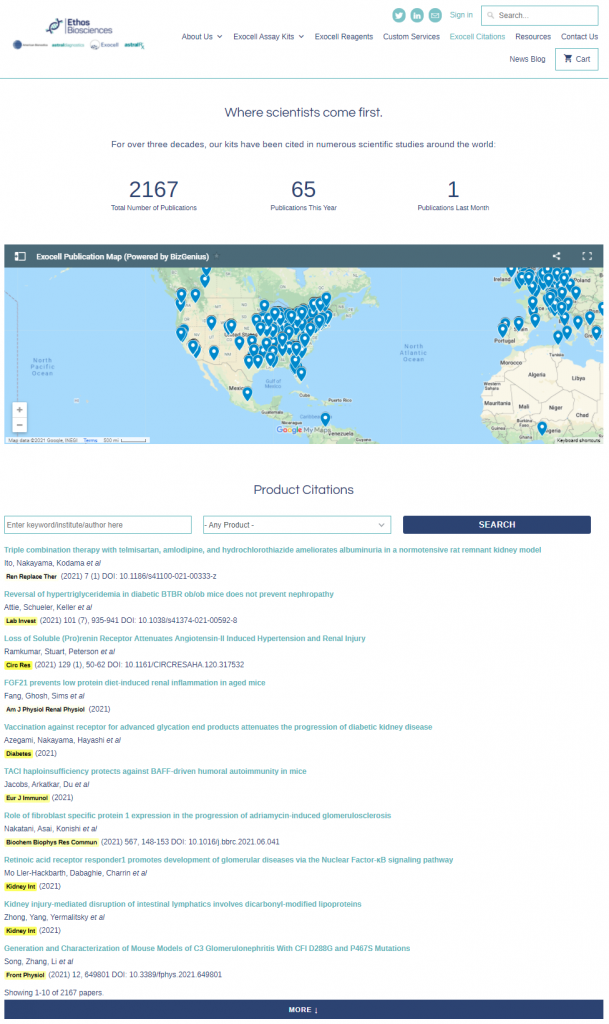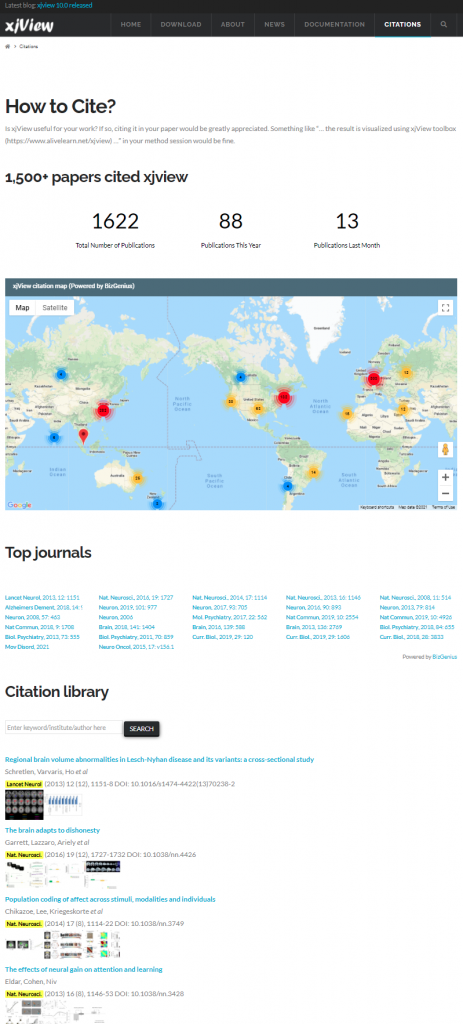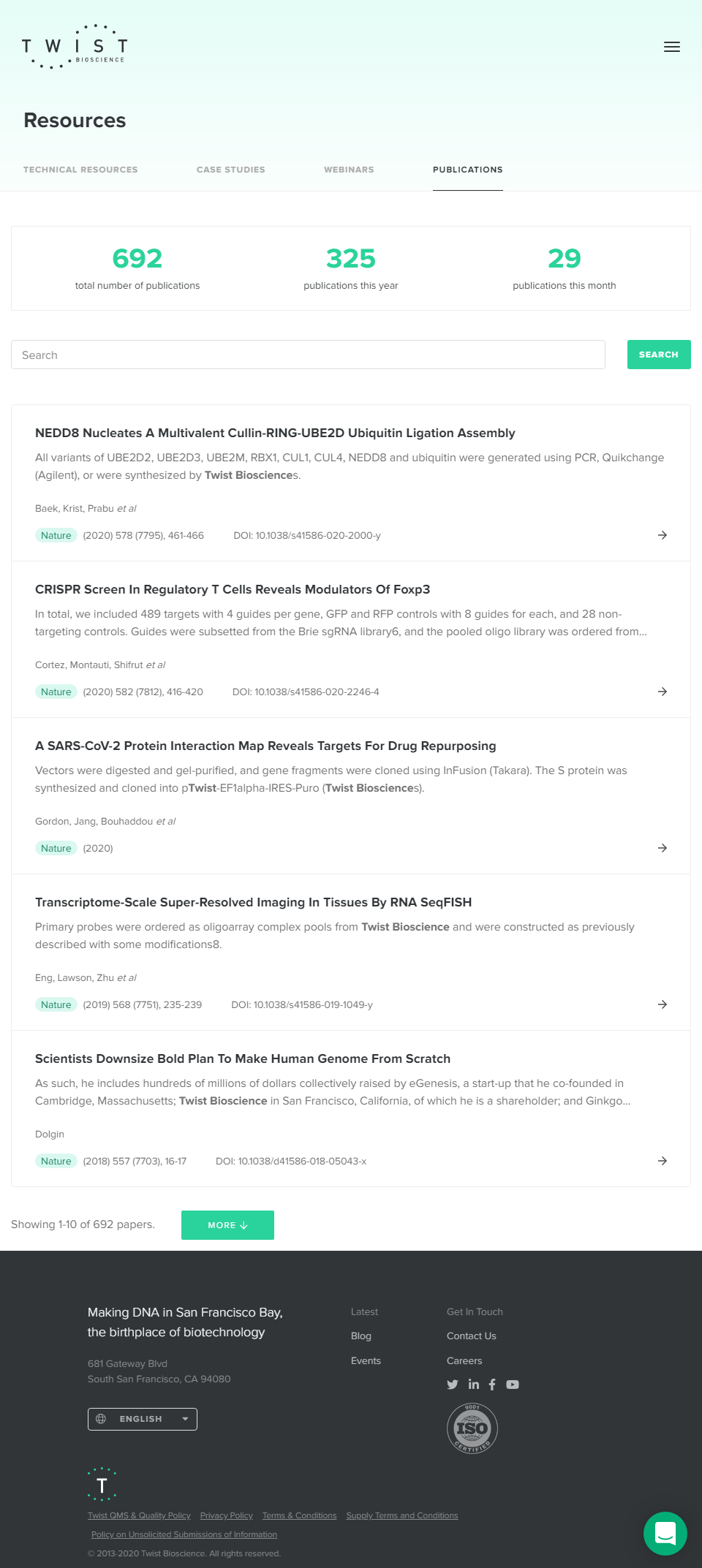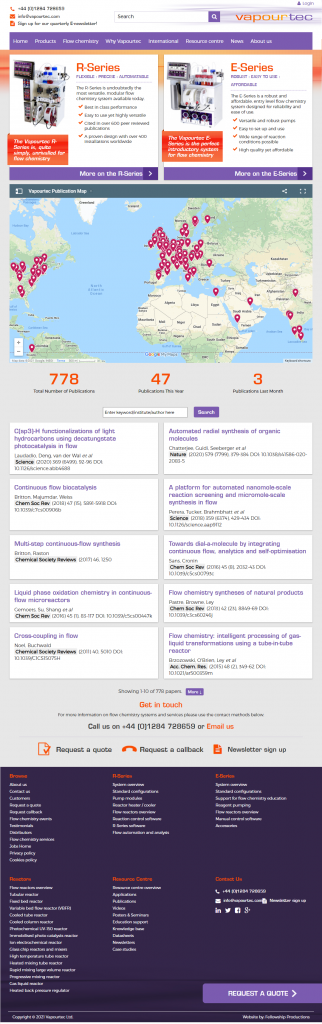It is tedious to compile new citations of your products and update them on your website every month. As a result, many companies’ citation page is woefully outdated.
Our Smart Embed Code solves this problem. It automatically updates the citation data periodically for you. You only need to spend a few minutes copy/paste a few lines of code into your website, then you don’t need to touch it anymore.
But will the citation list look “foreign” to other parts of the page?
You don’t need to worry. Our Smart Embed Code automatically inherits the host page’s style and as a result, the citation list looks native without any styling. Below are two examples:
(1) Ethos Biosciences. The host page uses blue/green color and Questrial font, and the citation list automatically inherits the style.
(2) xjView. Again, the Smart Embed Code automatically inherits the font and color of the host page.
In the cases where you need to customize the look, it’s still flexible to do so. Every element of the citation data has a class name or id so you can customize the styles easily.
As a real-life example, let’s take a look at Twist Bioscience’s citation page:
We can see that each citation is in a card. When the mouse is over a citation, the card’s background changes darker. In addition to the title, authors, journal, it also shows the sentence where Twist was mentioned. The journal name was put into a rounded green box, which looks elegant.
A second example is Vapourtec’s home page. As seen in the screenshot below, they customized look of each citation (card-like), and made the list two columns when the screen is wide.
If you want to show your own citations on your website, please don’t hesitate to contact us.
Lesson Learned:
You can customize the citation style of Smart Embed Code easily.